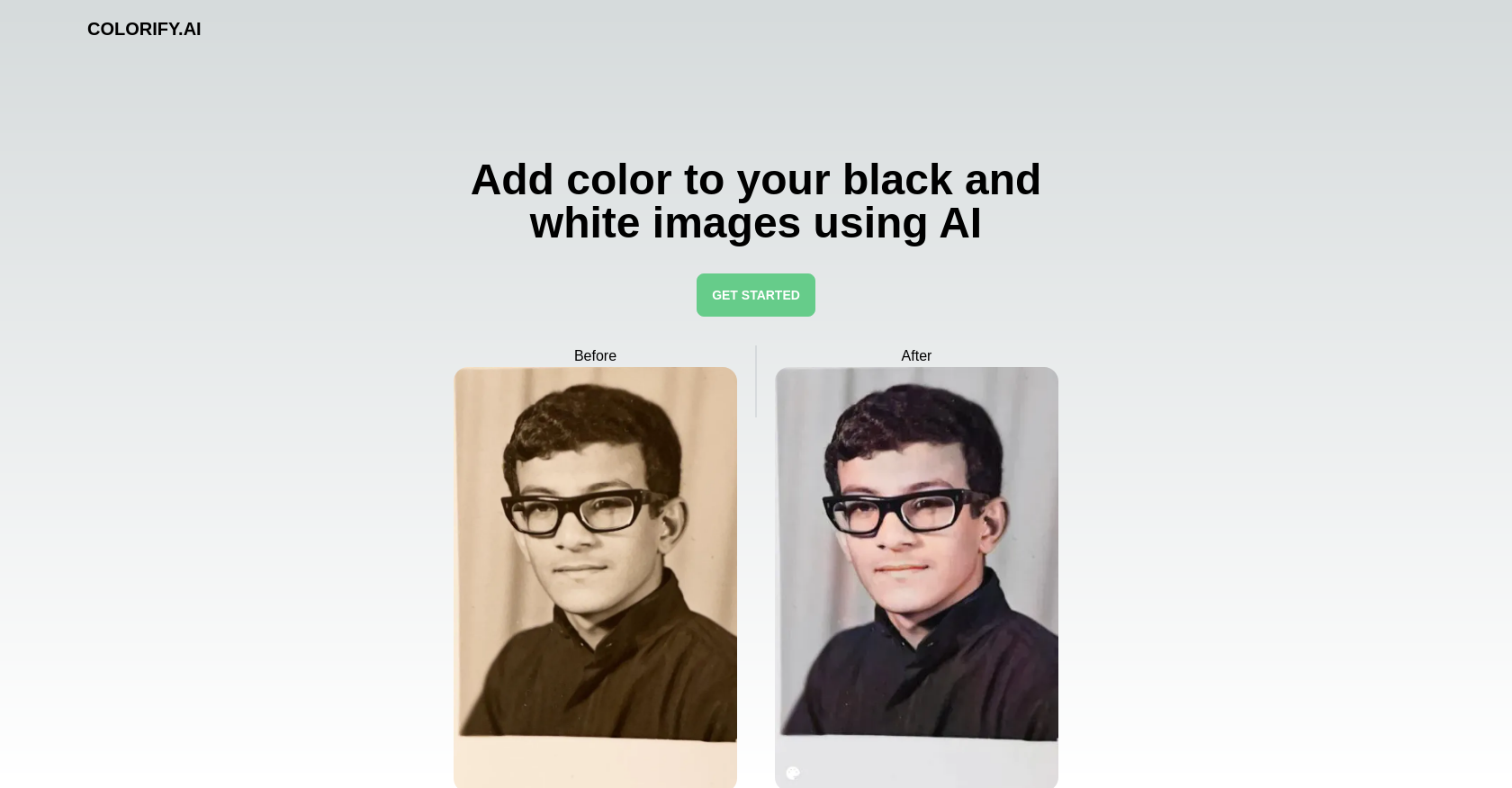How does Colorify.AI colorize black and white images?
Colorify.AI colorizes black and white images using advanced deep learning algorithms. Users simply need to upload the black and white image to the platform and the AI will generate a colored version.
Can I upload multiple images at once to Colorify.AI?
IDK
What types of images can Colorify.AI colorize?
Colorify.AI can colorize any type of black and white images, bringing old photos to life with stunning accuracy and realism.
How accurate is Colorify.AI in colorizing old photos?
Colorify.AI is highly accurate in colorizing old photos. It uses AI technology to identify the proper colors for each part of the image, generating surprisingly realistic and accurate results.
What customization options does Colorify.AI offer for colorization?
Colorify.AI offers a range of customization options for colorization. This allows users to fine-tune the process and achieve the exact results they are looking for.
Do I need any special skills to use Colorify.AI?
No, special skills or knowledge are not necessary to use Colorify.AI. The tool is incredibly easy to use. You just need to upload the black and white image and let the AI do the rest.
How does Colorify.AI determine the proper colors for each part of the image?
Colorify.AI uses advanced deep learning algorithms to determine the proper colors for each part of the image. This technology allows the tool to achieve high levels of accuracy and realism when colorizing black and white images.
Can Colorify.AI colorize a black and white scanned photo?
Yes, Colorify.AI can colorize a black and white scanned photo. It is capable of adding color to any type of black and white image with very realistic results.
Does Colorify.AI work on mobile devices?
IDK
How long does it take for Colorify.AI to colorize an image?
IDK
Can I adjust the color intensity on Colorify.AI?
IDK
Are there any file size or format restrictions in Colorify.AI?
IDK
Are my photos safe on Colorify.AI platform?
IDK
Are there any cost associated with using Colorify.AI?
IDK
Is there a limit to the number of photos I can colorize on Colorify.AI?
IDK
Can Colorify.AI handle complex images with intricate details?
Yes, Colorify.AI can handle complex images with intricate details. It uses advanced AI technology to accurately identify and colorize each part of the image.
Do I need to download anything to use Colorify.AI?
No, there is no need to download anything to use Colorify.AI. It is a web-based platform that allows users to colorize their black and white images online.
Do I have the option to change colors after Colorify.AI processes the image?
IDK
What's the technology behind Colorify.AI's image colorization?
The technology behind Colorify.AI's image colorization is advanced deep learning algorithms. These algorithms allow the AI to accurately identify the colors appropriate for each part of the black and white image, resulting in highly realistic and accurate colorization.
Do I need an account to use Colorify.AI?
IDK